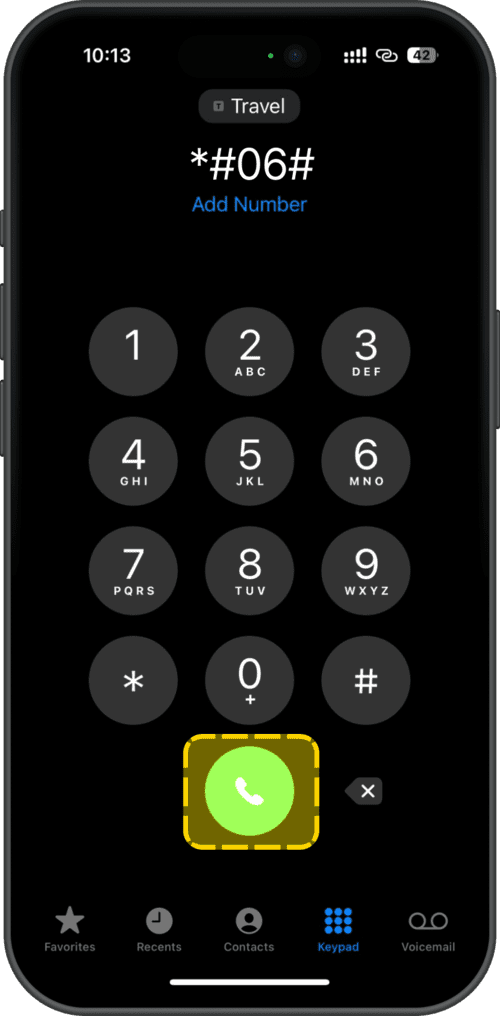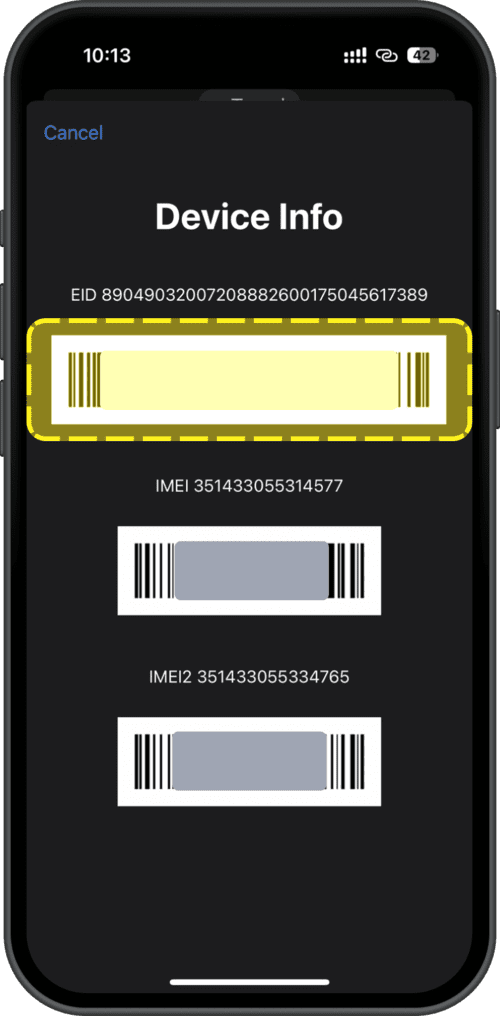eSIM is digital version SIM that embedded into mobile device. eSIM can be used as same as physical SIM functionality and performance.
Switch to Digital World with eSIM !!
Advantages of eSIM
- Protect SIM lost and damage as like physical SIM.
- Can save more than 1 SIM in mobile device.
- More time Saving than the Physical SIM in SIM swapping.
- Good for travelers to save time and easy to swap by eSIM.
How to activate/ install eSIM in your device?
Step-by-Step Guideline for MPT eSIM's Insallation at iPhone devices

Step (1) Please make sure your eSIM device has connected to Internet/ Wi-Fi.

Step (2)
Go to device/phone Settings, and select “Add eSIM” or “Add mobile plan”.

Step (3)
Press "Use QR Code".

Step (4)
Scan the QR Code which is received by the MPT Shops for eSIM Setup.

Step (5)
Press "Continue" and wait for the completion of activation process.

Step (6)
Finally, eSIM profile latches successfully to the MPT network to be ready to use.
Step-by-Step Guideline for MPT eSIM's Insallation at Android devices
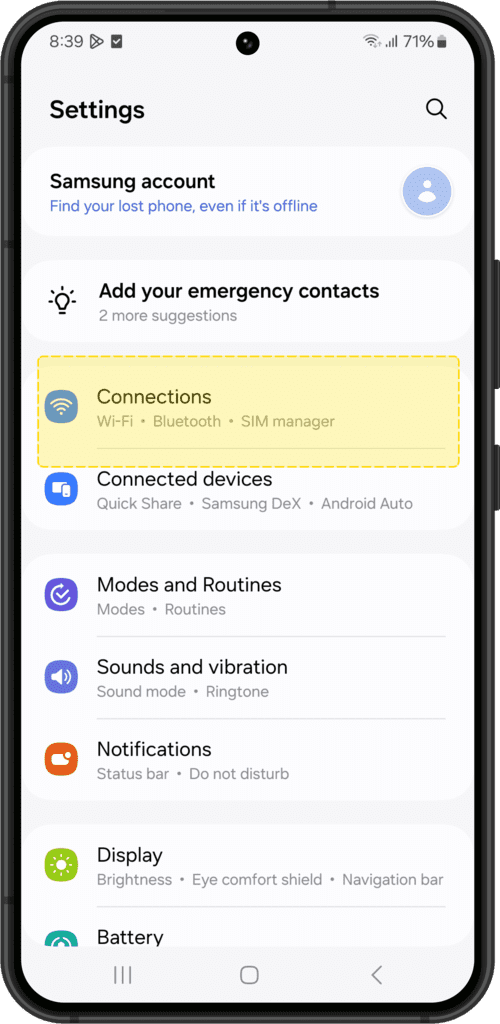
Step (1)
Please make sure your eSIM device has connected to Internet/ Wi-Fi.
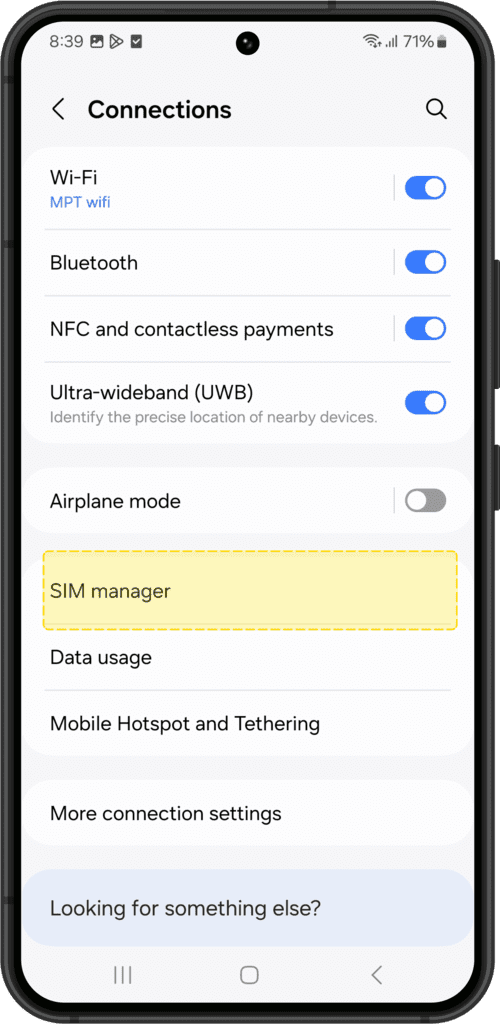
Step (2)
Go to device/phone Settings, and select “SIM Manager”.
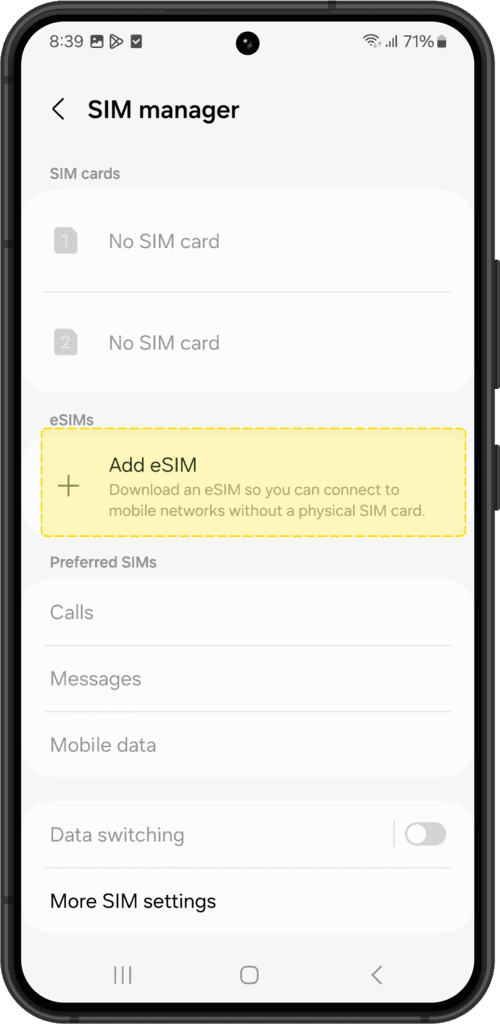
Step (3)
Press "Add eSIM".
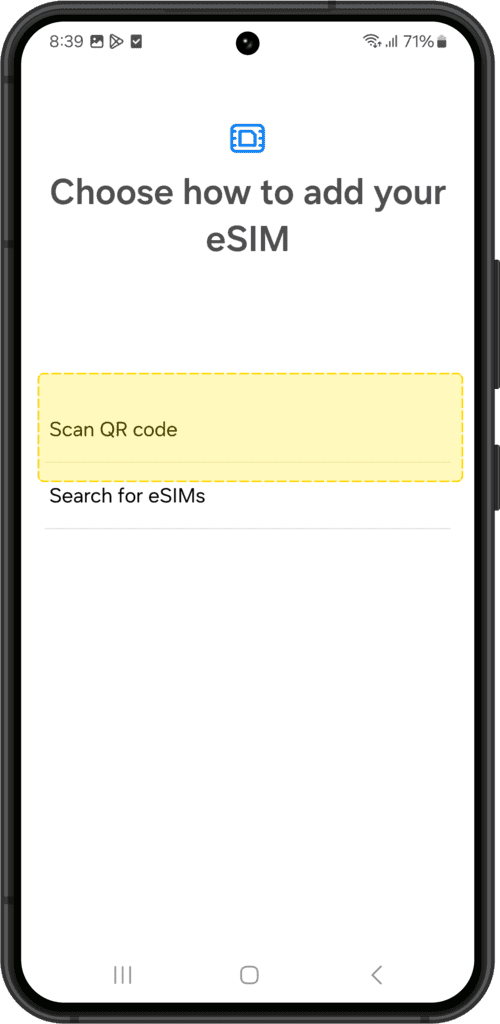
Step (4)
Press "Scan QR Code".

Step (5)
Scan the QR Code which is received by the MPT Shops for eSIM Setup.
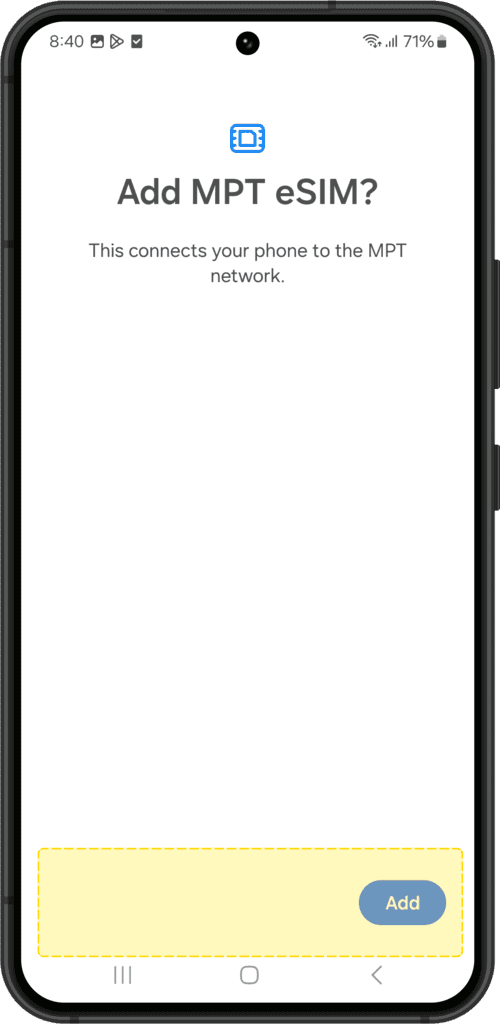
Step (6)
Press "Add" and wait for the completion of activation proces.
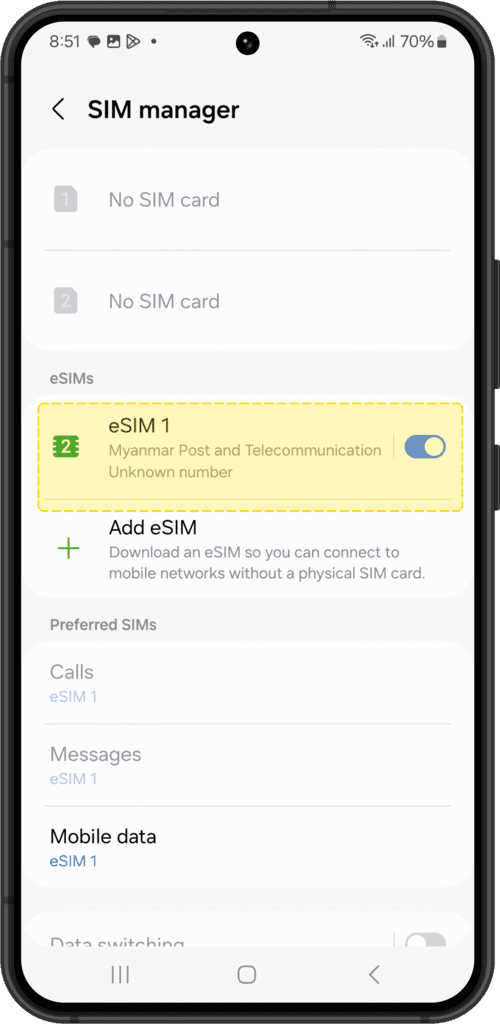
Step (7)
Finally, eSIM profile latches successfully to the MPT network to be ready to use.
What are the devices that currently support MPT eSIM?
iPhone 15 series
- iPhone 15
- iPhone 15 Plus
- iPhone 15 Pro
- iPhone 15 Pro Max
iPhone 14 series
- iPhone 14
- iPhone 14 Plus
- iPhone 14 Pro
- iPhone 14 Pro Max
iPhone 13 series
- iPhone 13
- iPhone 13 mini
- iPhone 13 Pro
- iPhone 13 Pro Max
iPhone 12 series
- iPhone 12
- iPhone 12 Pro
- iPhone 12 Pro Max
- iPhone 12 mini
iPhone 11 series
- iPhone 11
- iPhone 11 Pro
- iPhone 11 Pro Max
iPhone X series
- iPhone Xs
- iPhone Xs Max
- iPhone XR
iPad
- Pad Pro 12.9 (5th Gen)
- iPad Pro 11-inch (1st Gen, 2nd Gen, 3rd Gen)
- iPad Pro 12.9-inch (3rd Gen, 4th Gen)
- iPad Air (3rd Gen, 4th Gen, 5th Gen)
- iPad (7th Gen, 8th Gen, 9th Gen)
- iPad mini (5th Gen, 6th Gen)
Z series
- Z Flip
- Z Flip 3
- Z Flip 4
- Z Flip 5
- Z Fold 3
- Z Fold 4
- Z Fold 5
- Z Fold2
S series
- S20
- S20 Ultra
- S20 Plus
- S20 FE
- S21
- S21 Ultra
- S21 Plus
- S21 FE
- S22
- S22 Ultra
- S22 Plus
- S23
- S23 Ultra
- S23 Plus
- S23 FE
- S24
- S24+
- S24 Ultra
Tab series
- Tab S9
- Tab S9 Ultra
- Tab S9 Plus
- Tab S9 FE
- Tab S9 FE Plus
Note series
- Note 20
- Note 20 Ultra
A series
- Samsung Galaxy A54 5G
Watch series
- Samsung Galaxy Watch4 series
- Samsung Galaxy Watch5 series
Huawei
- P40
- P40Pro
- Mate 40 Pro
Xiaomi
- Mi 12T Pro 5G
- Mi 13 5G
- Mi 13 Pro 5G
- Xiaomi 14 series
- Xiaomi Redmi Note 13 Pro
- Xiaomi Redmi Note 13 Pro+
OPPO
- Oppo Find X3
- Oppo Find X3 Pro
- Oppo Reno 5A
- Oppo Reno 6 Pro 5G
- Oppo Find X5
- Oppo Find X5 Pro
- Oppo A55s 5G
- Oppo Find N2 Flip
- Oppo Find N3
- Oppo Reno 9A
vivo
- Vivo X90 Pro
- Vivo X100 Pro
MPT Shop Address which can support eSIM service?
| No | Shop Name | Shop Address | Contact Numbers | Opening Dates and Hours |
|---|---|---|---|---|
| 1 | MPT ( Myanmar Plaza ) | 192 KaBarAye Pagoda Street, No (K-102), 1st Floor Myanmar Plaza , Bahan Township, Yangon. | 9255000595 | Everydays From 9:00 AM to 6:00 PM |
| 2 | MPT ( Sule ) | Corner of BoSunPat Street and MaHarBanDuLa Road, Near Sule Pagoda, PaBeDan Township, Yangon. | 9424000045 | Everydays From 9:30 AM to 4:30 PM |
| 3 | MPT ( 40th Street ) | No(103), 40th Street, Between Merchant Road & MaHarBanDuLa Road, KyaukTaDa Township, Yangon. | 9253122781 | Mon to Friday From 9:30 AM to 4:30 PM |
| 4 | MPT ( ThinGanGyun ) | Corner of ThuMinGalar Street and ThuMaNa Street, (16/4) Ward, ThinGanGyun Township, Yangon. | 9253122785 | Mon to Friday From 9:30 AM to 4:30 PM |
| 5 | MPT ( ShweGonDine ) | No(74), East Shwe Gon Taing Street, Infornt of KBZ Bank, BaHan Township, Yangon. | 9253141834 | Mon to Friday From 9:30 AM to 4:30 PM |
| 6 | MPT ( MaYanGone ) | MaYanGone Exchange Compound, KaBarAye Pagoda Road, Near 8 miles Garden, MaYanGone Township, Yangon. | 9253140603 | Mon to Friday From 9:30 AM to 4:30 PM |
| 7 | MPT (AhLone ) | No, (839/841), Ahlone Exchange Compound BoGyoke Street, LanMaDawTownship, Yangon. | 01-8228977 | Mon to Friday From 9:30 AM to 4:30 PM |
| 8 | MPT ( PanSoDan ) | Pansodan Telegraph Building, Corner of Maharbandula Road & Pansodan Street, KyaukTaDa Township, Yangon, | 9253092763 | Mon to Friday From 9:30 AM to 4:30 PM |
| 9 | MPT ( InSein ) | No(2), Hlaing River Road, East Ywar Ma Ward, Insein Post Office Compound, Behind EPC Office, InSein Township, Yangon. | 9253140605 | Mon to Friday From 9:30 AM to 4:30 PM |
| 10 | MPT ( Hlaing ) | Hlaing Post Office Compound, No(5), (9) Quarter, Yangon - InSein Main Road, Hlaing Township, Yangon. | 9253140606 | Mon to Friday From 9:30 AM to 4:30 PM |
| 11 | MPT ( BaHan ) | Bahan Exchange Compound, No (103), Banyardala Road, Bo Cho (2) Quarter, Bahan Township, Yangon. | 9253140612 | Mon to Friday From 9:30 AM to 4:30 PM |
| 12 | MPT ( KyaukThaDa ) | Corner of BoAungKyaw Street & Strand Road, General Post Office Compound, KyaukTaDa Township, Yangon. | 9253140280 | Mon to Friday From 9:30 AM to 4:30 PM |
| 13 | MPT ( SawBwarGyiGone ) | Coner of KyaukSein Street and 5 Street, SawBwarGyiGone Pweyone Compound, Insein Townshi, Yangon. | 9255000123 | Mon to Friday From 9:30 AM to 4:30 PM |
| 14 | MPT ( Mandalay ) | (25) Street, Between (80 & 81), Division Manager Office, AungMyayTarZan Township, Mandalay Township. | 9253125736 | Mon to Friday From 9:30 AM to 4:30 PM |
| 15 | MPT ( Zabuthiri ) | No. (S-12) Naypyitaw Exchange Office, Zabukyetthayay Road, ZaBuThiRi Township, NayPyiTaw. | 067 3422500 | Mon to Friday From 9:30 AM to 4:30 PM |
| 16 | MPT ( Taunggyi ) | MPT Regional Office Compound, Bogyoke Street, ThitTaw Quarter, Taungyi Township. | 9253122660 | Mon to Friday From 9:30 AM to 4:30 PM |
| 17 | MPT Pyin Oo Lwin | Corner of Telegraph street & Mandalay-Lashio Road, infront of Myanmar Economic Bank,No(5) quarter, Pyin Oo Lwin Township | 9253125737 | Mon to Friday From 9:30 AM to 4:30 PM |
| 18 | MPT Kyeng Tong | No.(7/4), ZaySu Street, KyengTong Township | 9253125765 | Mon to Friday From 9:30 AM to 4:30 PM |
| 19 | MPT Tachileik | Tachileik Exchange Compound, Rose Street, Wunn Kaung Quarter, Tachielik Township | 9253125767 | Mon to Friday From 9:30 AM to 4:30 PM |
| 20 | MPT Lashio | MPT Regional Office, TharThanar 2500 Pagoda Street, No(1) Quarter, Lashio Township | 9253142061 | Mon to Friday From 9:30 AM to 4:30 PM |
| 21 | MPT Mawlamyaing | Coner of Mawlamyine lower road and garden St, Sit Kae Kone ward, Mawlamyine Town ship | 9253126862 | Mon to Friday From 9:30 AM to 4:30 PM |
| 22 | MPT Monywa | State Manager Office၊ Compound, Monywa Township | 9253125759 | Mon to Friday From 9:30 AM to 4:30 PM |
| 23 | MPT Sagaing | The corner of Zeya Street and Kanna Street, Po Tan Ward, Sagaing Exchange, Sagaing Tsp | 9447447330 | Mon to Friday From 9:30 AM to 4:30 PM |
| 24 | MPT Bago | MPT Division Manager Office,Ygn-Mdy Highway Road, Bago Township | 9253125865 | Mon to Friday From 9:30 AM to 4:30 PM |
| 25 | MPT Taungoo | Taungoo Auto Exchage compound, Yangon-Mandalay Highway Road, Taungoo Township | 9253142172 | Mon to Friday From 9:30 AM to 4:30 PM |
| 26 | MPT Pyay | Pyay MPT office compound,Yagon-Pyay Road, Sin-Su Ward, Pyay Township | 9253126070 | Mon to Friday From 9:30 AM to 4:30 PM |
| 27 | MPT Magway | MPT Division Manager Office compound, Corner of BEHS(1) Street & Say Yone Road, Soe Kaw Min Quarter, Magway Township . | 9253142175 | Mon to Friday From 9:30 AM to 4:30 PM |
| 28 | MPT Pathein | MPT Division Manager office, Near Naryisin, Maharbandula street, Pathein Township | 9253140205 | Mon to Friday From 9:30 AM to 4:30 PM |
| 29 | MPT Hinthada | Hinthada Auto Exchange compound, Bogyoke Street , Hinthada Township | 9253140206 | Mon to Friday From 9:30 AM to 4:30 PM |
| 30 | MPT Dawei | MPT Division Manager Office Compound, Dawei Township | 9253125785 | Mon to Friday From 9:30 AM to 4:30 PM |
| 31 | MPT Myeik | No(75) Myo Nal Sipintharyar St, Myit Nge Ward, Myeik Town Ship | 9253142232 | Mon to Friday From 9:30 AM to 4:30 PM |
| 32 | MPT Kawthaung | Kawthaung Auto Exchange Compound , SuPaung Yone Street, Padauk Shwe Wah Quarter,Kawthaung Township | 9253142140 | Mon to Friday From 9:30 AM to 4:30 PM |
| 33 | MPT Hpa-an | Infront of Hpa-an Staff housing compound, Say Yone Road , No(1) quarter, Hpa-an Township | 9253126080 | Mon to Friday From 9:30 AM to 4:30 PM |
| 34 | MPT Myitkyina | Myitkyina MPT state manager office compound,In front of Forest Office, Corner of Samar street and Zaw Gyone Street, Ayar Quarter,Myitkyina Township . | 9253125720 | Mon to Friday From 9:30 AM to 4:30 PM |
| 35 | MPT (Yangon Airport) | Yangon Internatioanal Airport | Everydays From 9:00 AM to 6:00 PM |
|
| 36 | MPT (Yangon Junction City) | Junction City 4th floor, Yangon. | Everydays From 9:00 AM to 6:00 PM |
Frequently Asked Questions
1.What is eSIM?
eSIM is the virtual SIM that embedded in the mobile device without the need for the physical SIM card.
2. How do I check if my phone is eSIM technology enable device?
- Step (1) Dial *#06#
- Step (2) If you will see the EID barcode on your mobile phone screen, that device is enabled for eSIM setup.

3. How to buy an MPT eSIM?
Firstly, the customer needs to go to the nearest MPT shops. Then, verify the ownership of that eSIM card by the registration NRC and name. After that, customers can buy their selected favorite number of new eSIM accordingly.
4. Can I change my current MPT Mobile SIM card to eSIM?
Firstly, the customer needs to go to the nearest MPT shops. Then, verify the ownership of that eSIM card by the registration NRC and name. After that, the MPT shop employee will support you to access the eSIM setup completely.
5. How much does MPT eSIM cost for swapping physical SIM to eSIM?
- During the Promotion Period, Swapping from the Plastic ( Physical ) SIM to eSIM is free of charge as the 1st time. Then the next time setup will charge for 1,500 Ks.
- After the Promotion Period, eSIM Swapping will charge 1,500 Kyats.
- Customers need to top up at least 3,000 Kyats ahead before setting up the eSIM Swapping and that Top Up will not deduct and remain stable with the customer’s account.
( Promotion Period of eSIM Swapping is 30th April 2024 to 31th August 2024. )
6. How to install MPT eSIM to my device?
- Step (1) Please make sure your eSIM device has connected to Internet/ Wi-Fi.
- Step (2) Go to device/phone Settings and select “Add eSIM” or “Add mobile plan”.
- Step (3) Press “Use QR Code”.
- Step (4) Scan the QR Code which is received by the MPT Shops for eSIM Setup.
- Step (5) Press “Continue” and wait for the completion of activation process.
- Step (6) Finally, eSIM profile latches successfully to the MPT network to be ready to use.

7. Can I change my eSIM to another device?
Yes. Normally, MPT users can just install an eSIM setup at a phone at a time. For future use, you need to keep that QR card. By the time you want to use that eSIM at a second device, please delete the existing profile first, then initiate an eSIM setup to that new device again.
8. How to change my eSIM to a new device?
- Firstly, please make sure that your eSIM device is connected to internet/wi-fi.
- Then please delete the existing eSIM profile from your current eSIM device and wait until it is completed. ( For removing the existing eSIM setup from your device, there must be an access of internet or wi-fi.)
- After that, you can scan that QR code for setting up your new eSIM device.
9. How can I solve if my Physical SIM cannot be able to make an outgoing call in my iPhone device?
- To resolve such kind of issue,
- Please take out the physical SIM from your iPhone device.
- Then restart the iPhone.
- After that, please insert that physical SIM to , and it will be solved completely.
10. How can I change back from using eSIM to Physical SIM?
For change back to physical SIM:
- Customers need to buy a new physical SIM or a Physical SIM with current phone number by 1,500 Ks at the nearest MPT Shops.
- Then Physical SIM setup can activate by inserting in its normal SIM Slot of the devices.
( Please note that the original Physical SIM card cannot be used again as it is invalid since it was converted from Physical SIM to eSIM setup. )
11. Can I set up a personal hotspot with an MPT eSIM?
Yes, eSIM can use personal hotspot.
12. What should I do if I lost my eSIM QR card?
If you lost the eSIM QR Card, it is available to buy at your nearest MPT Shops again.
13. I lost my eSIM device, what should I do?
Step (1) : Firstly, the customer needs to go to the nearest MPT shops.
Step (2) : Then, verify the ownership of that eSIM card by the registration NRC and name.
Step (3) : After that, MPT Shops employee will support the customer for getting that eSIM access accordingly.
14. Can I access the MPT’s roaming service in other countries with my MPT eSIM?
Yes. MPT eSIM service can use MPT’s roaming service in other countries as MPT eSIM’s service is the same with the Physical SIM’s Service of [ MPT GSM/ WCDMA – Prepaid/ Postpaid user (Swe Thahar)].
15. Could we buy an MPT eSIM or swap it via MPT4U Application?
Although such kind of application service is not available by the time-of-service availability date of eSIM setup, there is a plan to launch it on the MPT4U Application later.
16. Can eSIM be used in nationwide of Myanmar?
Yes, eSIM can be used in nationwide of Myanmar like physical SIM.